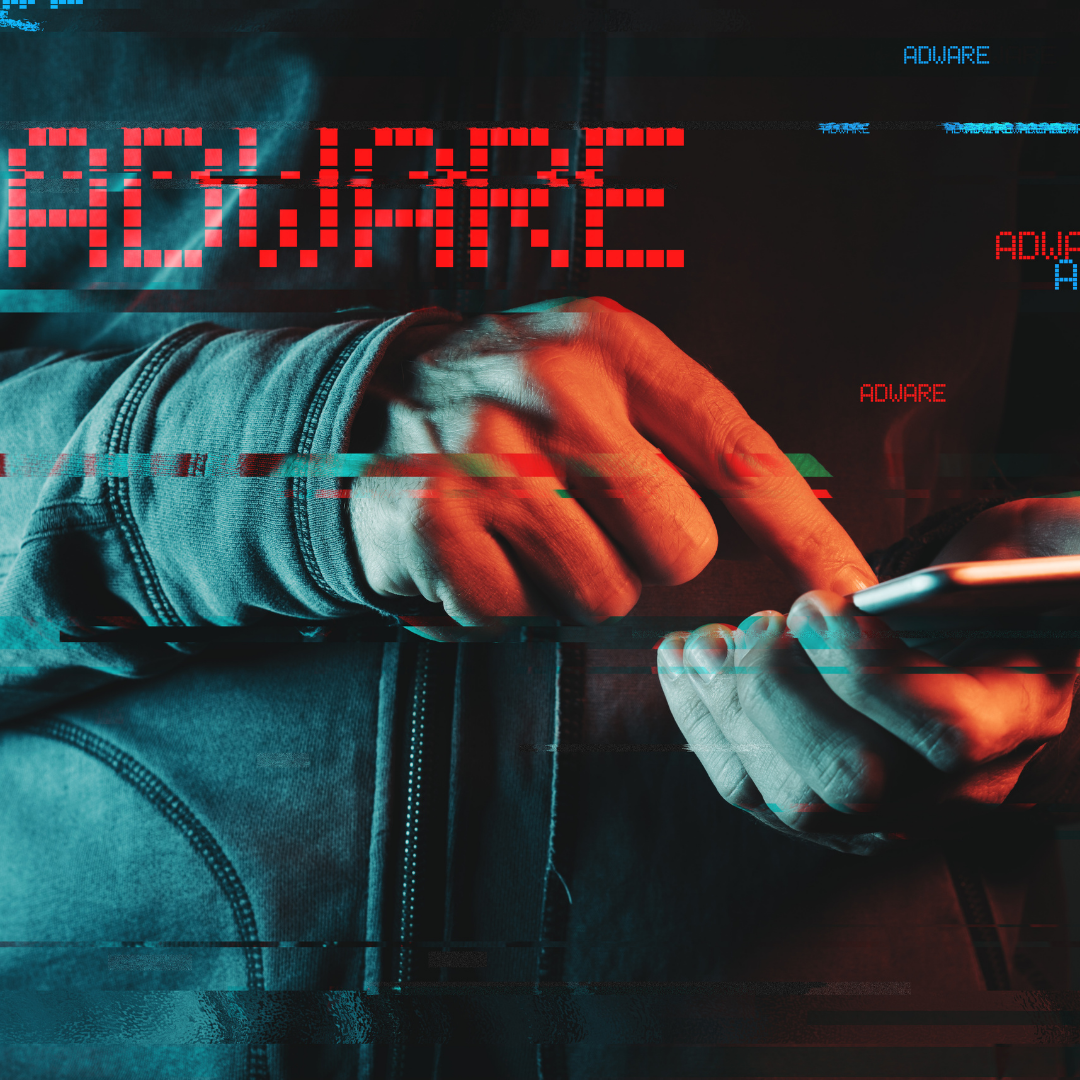
The internet has a long history of software that is installed on your computer without your knowledge or consent, but Adware is the most common type today. Unlike software that is installed accidentally or unbeknownst to the user, Adware is installed with the explicit purpose of generating revenue for the creator. Adware typically gets into your computer via bundled software, whether that be a software download or a game download, but Adware can also be installed by exploiting security flaws. In this article, we’ll take a look at seven things you didn’t know about Adware.
Adware Actually Started Out Legitimate
Adware started out as a legitimate revenue source for struggling developers who wanted to make easy money. In the early days of computers, Adware was a way to support your favorite programs. The first adware programs were used to monetize free software in magazines, while others were bundled in with commercial programs. Adware proliferated in the early days of the internet as developers experimented with new ways to generate revenue from their work. Although Adware is still used for this purpose, it is more commonly used to display ads in Web browsers and on social media websites such as Facebook and Twitter.
Adware Problems Are Actually Easier To Handle Than You Think
Although the number of adware problems is increasing and users need to be more careful about adware problems, the large number of adware problems can be easily solved by common users.
Adware problems are one of the most common computer problems that can attack your computer, and you may have adware problems on your computer. Adware problems are often unwanted and annoying. The main goal of adware problems is to make money for their developers to install some programs on your computer without your permission.
Adware can also go after Macs
Contrary to popular belief, Mac users may be surprised to learn that their systems are susceptible to adware, just like their Windows counterparts. Despite Mac OS X being Unix-based, similar to Linux, and considered less prone to Windows viruses, the risk of malware, including adware, exists. The distinguishing factor lies in the distribution of malware between Mac and Windows systems. While Windows users commonly install programs from CDs and various online sources, Mac users often rely on the Mac App Store for software downloads. Acknowledging this vulnerability prompts users to seek solutions for protection and remediation. Engaging with apple mac support services becomes crucial in this context, as they offer expertise in addressing and preventing adware issues on Mac systems, ensuring users can enjoy a secure and seamless computing experience.
Adware Comes In All Different Shaped And Sizes, Not Just One
The adware landscape is as diverse as it is dangerous. We’ve seen it all: fake security alerts, browser hijackers, and even offline infections. With the exception of one-off cases, these varied forms of Adware often spread together since they’re often bundled with free software and come from the same sources. Normally, Adware only affects your web browser, but Adware can also be used to change your home page, redirect your internet searches, slow down your computer, and encrypt your files.
Without Knowing It, You May End Up Downloading Adware
Adware has found a new way to deliver targeted ads to you while you browse the web: Web browser extensions. While providers of browser extensions can make a lot of money by delivering ads, ordinary users shouldn’t have to suffer. Fortunately, Google has implemented a new program to help you identify extensions that may be Adware and remove them from your browser. Furthermore, you can always install a VPN application on your system to alert you when any malicious files are accidentally downloaded. However, you might consider looking at VPN comparisons such as wireguard vs openvpn or similar evaluations before purchasing one.



